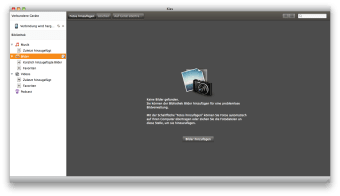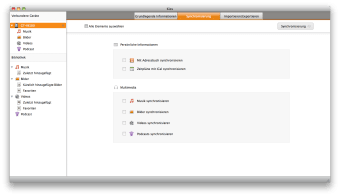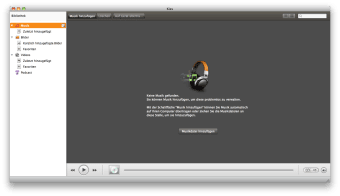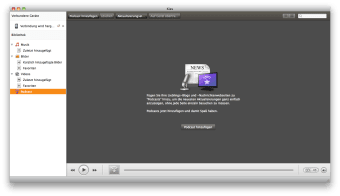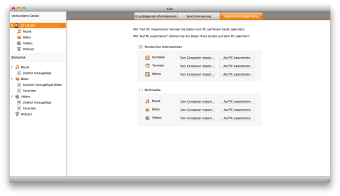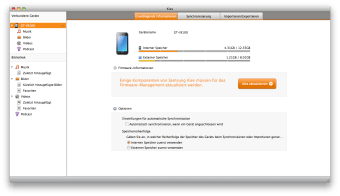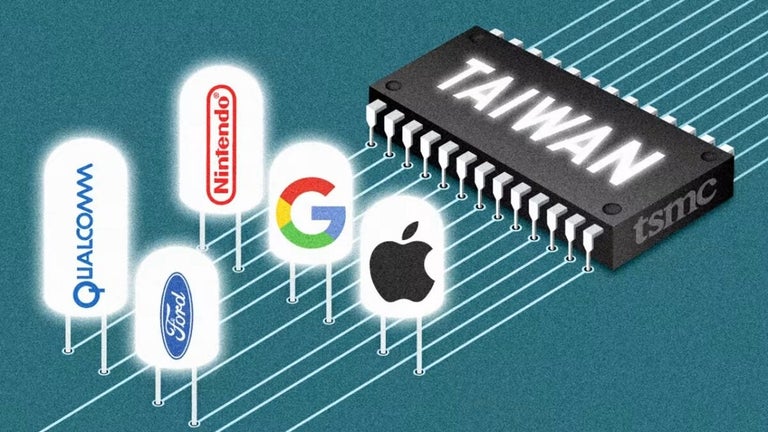Sync Android devices with your Mac
Samsung Kies for Mac is Samsung's official tool for Android based devices which allows you to manage music and videos. If you have both a Mac and a Samsung Android device, it's pretty much an essential application.
Top Recommended Alternative
Syncs with Outlook and updates Firmware
Apart from syncing, Samsung Kies for Mac also allows you to receive and install Firmware updates for your Samsung mobile and is regularly updated to be compatible with the latest Samsung mobile releases. Most importantly, Samsung Kies for Mac works for transferring and managing contacts and calendar events between your mobile device and Mac.
If you're a Microsoft Office user, Samsung Kies also allows you to synchronize your Microsoft Outlook content on your computer with a Samsung mobile device. It's also very useful as a backup solution because it can backup data localized on mobile device including bookmarks, settings (such as general settings, Wi-Fi lists) alarms, contacts, music, videos, or photos. Note that it does not backup DRM protected multimedia.
Expect bugs when syncing
Unfortunately, many users report mixed experiences when trying to connect Android devices to their Mac using Smasung Kies. Some find that it can't establish a connection for example while others find that folders and photos are either not synced properly or missing. However, version 2.0 has fixed some of these bugs plus introduced support for Mountain Lion.
Useful for Android owners but buggy
Samsung Kies is a useful tool for any Mac user with Samsung Android devices although you may experience bugs or connection issues with some devices.